After I posted about Lapis Linux some of the friends asked me how to set the Locales into English from the scary looking Turkish language.
Well, I know zero of Turkish myself but this is how I set my locales into English and it was quite easy.
1: Locales-en is installed by default in the current testing version 1.0.2 Yavuz (RC4) of Lapis Linux so you don`t have to worry about installing it.
2: Just boot from CD as live, no need to boot in safe mode, press F2 at boot and choose English. For additional settings change language to en from tr in boot command.
3: Once you are at login manager just type root as user and lapis as password , you don`t have to worry about Turkish language here because you had already set language to English at boot time.
4: Once you are on Lapis Linux Desktop just run apt-get update to update all packages list to avoid any conflict of packages later on when you will set locales into English.
5: Open Control center from the menu on top and set locales to English as shown in the screenshots.It will ask you to logout to set the locales so logout and login again as root.
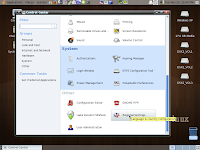
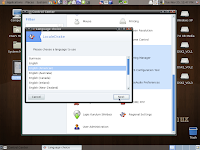
6: Open Synaptic and un install locales-tr as shown in screenshot here.

7: Logout from System menu once again and then login again as root
Your desktop and Lapis Linux system will be all English this time and you can easily install it from the Install Icon on desktop or by running command "draklive-isnatll from shell which will bring the GUI installer running in front of you.
A bit of warning once again. Some of the packages might not work and you might face off & on crashes here and there but please keep in mind this is a testing version so things will gradually settle down. Report back issues at users-mailing list and you will get prompt reply.
At this stage Lapis Linux might not be up to the high expectations for many but it does work and works almost 99 % perfect.
Just test it and have fun from this pearl from Turkey : )
I am loving it guys!
