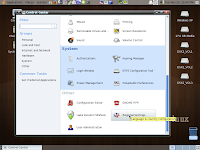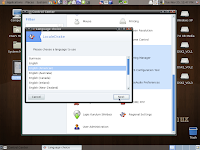Remember Famelix? Famelix was a GNU/Linux distribution developed by Brazilian Faculdade Metropolitana de Guaramirim (FAMEG) and based on the work of famous Kurumin Linux. It particularly stressed in the adaptation of the user interface so that it resembled Window$ as much as possible.
Remember Famelix? Famelix was a GNU/Linux distribution developed by Brazilian Faculdade Metropolitana de Guaramirim (FAMEG) and based on the work of famous Kurumin Linux. It particularly stressed in the adaptation of the user interface so that it resembled Window$ as much as possible.If you have tried recently to access the Famelix GNU/Linux official site you will receive such message " Oops! This link appears broken.Page not found - connection failure." So neither the Famelix official site nor any of their forum works at all and they are dead!
But the project in not dead infact. I sent an email to Diogo V. kersting ,one of the developer of former Famelix project asking him what happened to the fate of Famelix project and he replied me with these words
" We the students and the professor (developer of Famelix), have made a company to continue the development of famelix.But the name Famelix is owned by FAMEG (the University) so we changed the name to BRLIX. The BRLIX have the themes XP and Vista, which you can choose on the Control Panel."
So Famelix is not dead and the project is being run under the new name BRLIX . Their new official site is cool looking with a mascot of a cute looking parrot wearing brlix t-shirt with a Tux sitting next to him.
They offers both free and paid download for the current BRLix 1.0 Release Candidate 1. The paid download is offered with these words " if you want to help the developers to continue the work in the BRlix, you can pay for a pre-release, where you will receive before all the releases of the BRLix, you will have a priority on the support, and you will can suggest new stuff’s to BRLix."
I have an interest in the former Famelix and current BRLIX because my daughter and wife are very Window$ oriented and they get nostalgic without Window$ so I wanted to install a Linux distribution on their computer which resembles as much as possible to Window$ XP and still I am free of hassles to get their computer free of viruses and all Window$ related problems.
So if any of you wants to try this new BRLIX you can access their official site and try the free or paid download whichever suits you. Their site is not working in English and not much help is available at the present but the download link can be easily accessed. For any additional help that you need you can drop an email to me and I will get you through to Diogo V. kersting and he might help you accordingly.
I will urge Ladislav Bodnar of DistroWatch to update the home link for Famelix to BRLIX as many of the people like me might be trying to access the former Famelix page facing that Oops! message at the end.