I am posting my previous articles published at Raiden`s Realm for my readers here one by one.
"
Distro hopping by Linux Newbies" was published on 10.15.2007.
So much is happening in the world of Linux and Open Source every day. New versions of all the major Linux distributions are released regularly throughout the year, with new versions of some distributions croping up almost every week. And then there are also the new distributions introduced from around the world as well. On one hand, it is great that development is so active, but on the other it can be disastrous for Linux newbies to choose amongst such a huge list of Linux distributions and to find out which is the one that suits them best.
Some people, mostly the newbies, hop from one distribution to another, downloading and trying out one after another endlessly, resulting in huge piles of burned media in their shelves like a pack rat. I remember how I suffered myself from this phenomenon in the early days of my Linux experience. I only realized that I have this obsessive problem of distribution hopping when I had already tried out more than 50 Linux distributions.
I believe Linux distribution hopping is a frenzied state of mind which possess GNU/Linux newbies to download and try out any new Linux distribution about which they come to hear about, not considering whether they really need it or not, or if it will fulfill their requirements. Downloading, installing and trashing away a Linux distribution recklessly without giving it much time for testing and exploration are the salient land marks of distribution hopping.
Causes of distributions hopping
Striving for the best
"I am always in search of the best distribution for me. Maybe their isn't one and I am doomed to distribution hop until I die."
I feel that one of the biggest reasons for Linux distribution hopping is the desire to look for the best, 100 percent perfect distribution. This is a fanatic and non realistic approach as there is no one perfect operating system out there let alone a best Linux distribution. But this illusion of its existance keeps distribution hopping alive and growing obsessionally.
Freedom of choice
After years of sticking with Windows, once a newbie has discovered that he/she could download a free Linux ISO, burn it to a bootable CD/DVD and run a whole new operating system, distribution hopping begins. Out of the 366 active Linux distributions it is really not unexpected to see distribution hopping as they all look so tempting and attractive, and cry to be tried out.
Curiosity
Curiosity is the mother of distribution hopping. Most of the Linux newbies are ready to try out any new Linux distribution out of curiosity. Release notes and screenshots of new distributions add to this curiosity and excitement. It's just the background thinking that every new distribution might be better than the previous ones and so newbies start collecting distributions at a constant pace.
Experimentation
Experimentation and fiddling with every new Linux distribution is lots of fun for a Linux newbie. He/she moves on non-stop from one distribution to another. It is just a causal and non serious approach rather than a serious attempt to try out a new distribution. It is like a challenge to test and experiment with every new distribution.
Eye Candy
A distribution that looks nice and cool always attracts newbies, they will get hold of it just because of its looks, and later throw it away, as looks are not always the true reflector of a Linux distribution's real potential. Boredom with the looks of one distribution will lead to jumping to another one.
Hardware Incompatibility
Some people face difficulties configuring their hardware, such as modems, web cams, sound cards, printers, etc. on various distributions. So they drop distributions endlessly in hope that the next one will work for them.
Trying out rare distributions
Some people like to discover those rare and non famous distributions amongst the huge list of available distributions just to feel unique. Having a rare distribution on your system sounds quite appealing and so they keep on hunting for those rare distributions.
What is so bad about distribution hopping?
Wastage of bandwidth
It's a waste of bandwidth for both for the end user and the hosting servers. The greater the amount of unnecessary traffic, the slower the hosting servers get. Plus the download bandwidth used to download the distribution gets wasted when the distribution is trashed soon after.
Wastage of media
Unnecessary burning of distribution CDs/DVDs without ever using them leads to huge piles of media both at home and later at dumpsters when those media are dumped, leading to environmental pollution.
Wastage of money
Purchasing Linux CDs/DVDs from different organizations without utilizing them properly is a waste of money which could be better spent on something more productive e.g. purchasing some hardware accessories for a PC or purchasing a small system for the kids.
Little learning
Not much is learned about Linux or a specific distribution by superficially going through it and then throwing it away.
Little or no contribution to Open Source
When a Linux distribution is just hopped, nothing is gained from it and hence no positive feedback is created in regards to bugs or hardware issues that would normally be reported back to the developers as the newbie just moves on to another distribution quickly. This doesn't help the spirit of Open Source by voicing out your opinion about a distribution over which the developers spent so much time and energies.
How to cope with Linux distribution hopping
From my own experience with distribution hopping I have found that the following points help to overcome distribution hopping.
Choose free Open Source Linux distributions. The commercial versions offer not as much as the free versions do, but if you opt for commercial versions then there are many which offer full support upon payment.
Next, if you are a Linux newbie, it is better to choose a main streamline distribution rather than non famous and unknown ones.
Select Linux distributions which offer live CD/DVDs. Run live sessions of a distribution and thoroughly checkout it's hardware support, your favorite programs and system performance in general. This will help you get a feel for the Linux distribution you are about to choose and install for your use. Currently many desktop Linux distributions (DLDs) offer live CD/DVDs.
Install the Linux distribution you have chosen for yourself knowing that it will accomplish your requirements as you have checked them out in a live cd session. Installation is mandatory, live sessions will not let you enjoy all the benefits of a specific Linux distribution.
Once you have installed your selected Linux distribution it is the time to dissect it stepwise. It's your system now; explore it as much as you like, nobody will mind.
I personally keep a few things in my check list for selecting a Linux distribution for my personal use which are given below.
Hardware support
Does it support all the hardware on my system such as video, sound card, modems, mouse, monitor, key board, etc?
Aesthetics
I choose the desktop environment of my choice i.e. KDE. I look for fonts, icons and themes, system menus, tool bars etc. I prefer a distribution which visually appeals to me because I don't like working on a dull looking Linux distribution.
Applications
I prefer a Linux distribution that has all the required tools such as AbiWord, Firefox, gFTP, GIMP, Xpdf, etc., plus offers java run time environment, flash and other necessary plug-ins available out of the box.
Multimedia
I am a multimedia fan, whenever I choose a Linux distribution I thoroughly check whether it plays all the multimedia formats I use out of box or after a little tinkering around. Kaffeine, VLC media player, MPlayer, Amarok and XMMS are my favorite media players.
GUI configuration tools
For system management I am personally in favor of graphical front end tools. Life is much easier with graphical installers, control centers and system management tools.
Package management
I thoroughly check what front-end package manager comes on my chosen Linux distribution and how does that package manager behave on my system. I am big fan of the Synaptic package manager myself.
Repositories
Do I get lots of working repositories with many tools and packages and do they work properly for me for getting things I want.
Overall system performance
I closely observe how a Linux distribution works on my system from bootup to shut down. Does it run slow? Do applications work properly? Do I have any issues with any hardware or tools? I use a Linux distribution with the eyes of an anatomist, looking for every single component I can.
Community support
I go for a Linux distribution which has documentations, man pages, an IRC room, a live forum, a bugzilla and a users mailing list as these factors help me to figure out and get support for any issues I might encounter.
The benefits of fully exploring a Linux distribution
Exploring a Linux distribution for some time is better than throwing it away instantly just because it did not work for you out of the box. Exploration will help you and Open source community as.
It helps you learn by doing common tasks on your system e.g. if you find that your system has no sound and you have checked that it wasn't muted from the sound mixer then running a simple command like "alsaconf" will let you explore and tinker with your sound card further. If you face any issue, by exploring, you will know whether is it just a configuration problem or if it is that the Linux distribution doesn't actually support your hardware.
Report bugs if you find any on a Linux distribution, or if it did not support some of your specific hardware or any tool you wanted that didn't work. The developers of that Linux distribution will strive to rectify that problem by releasing fixes/updates for that or they will fix them in the next release.
GNU/Linux is a wonderful experience and offers so much more everyday. We all want to enjoy all those new enhancements but not at the cost of our precious resources. Being faithful to one Linux distribution makes it fun and educational. I urge everybody to stick to one distribution for at least some time, say three months, before you move on to another distribution. I am positive that if you choose the right Linux distribution for yourself and stay with it for some time you will not move to another one unless it is really needed.
 Erkan Kaplan is a workaholic , never tiring guy who is on the pursuit of something interesting and pure from GNU/Linux.
Erkan Kaplan is a workaholic , never tiring guy who is on the pursuit of something interesting and pure from GNU/Linux.


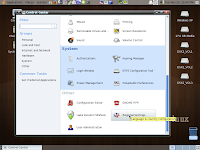
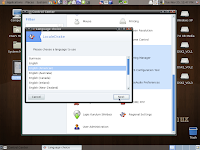





 3D Desktop ScreenShot
3D Desktop ScreenShot



















